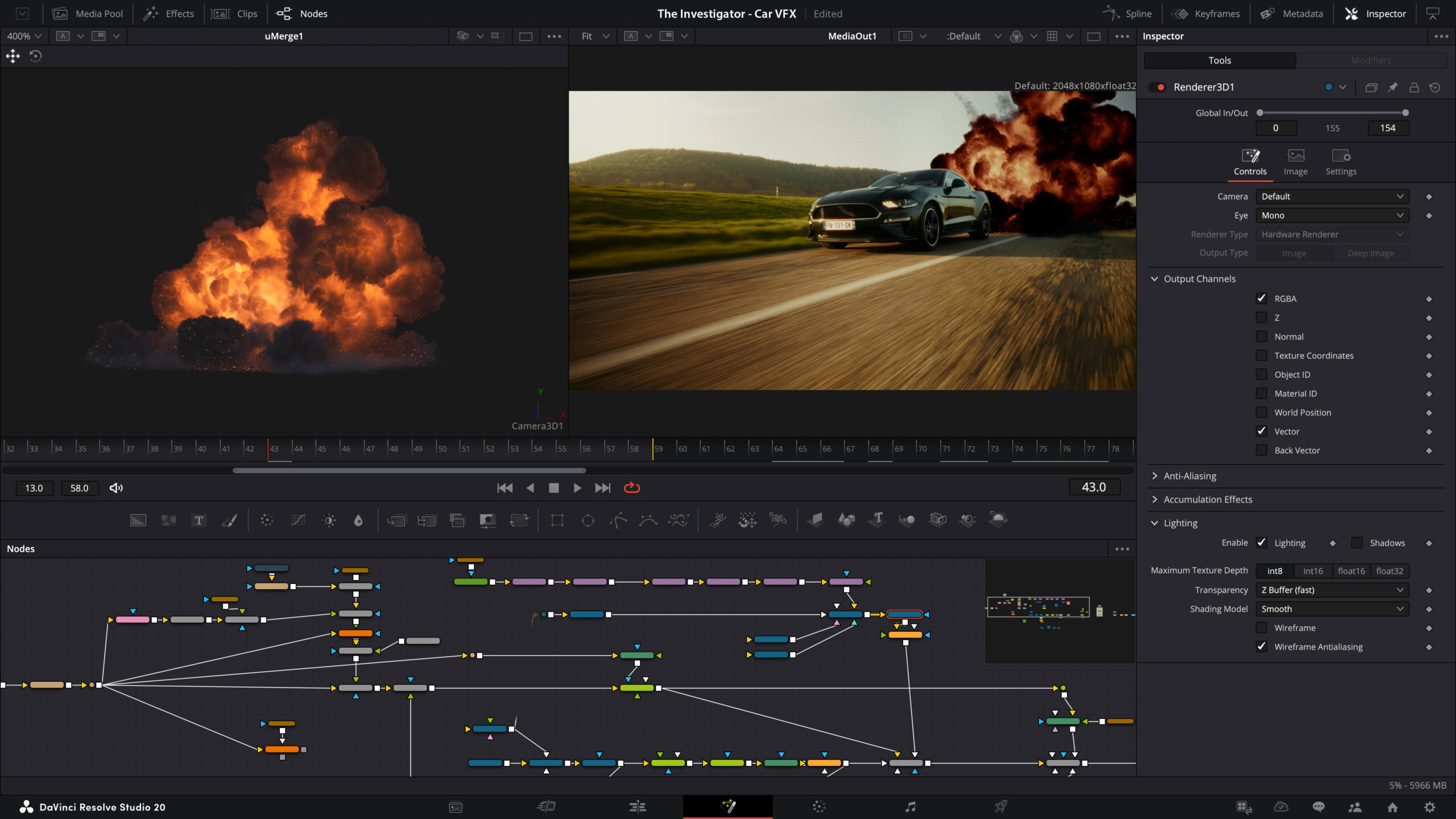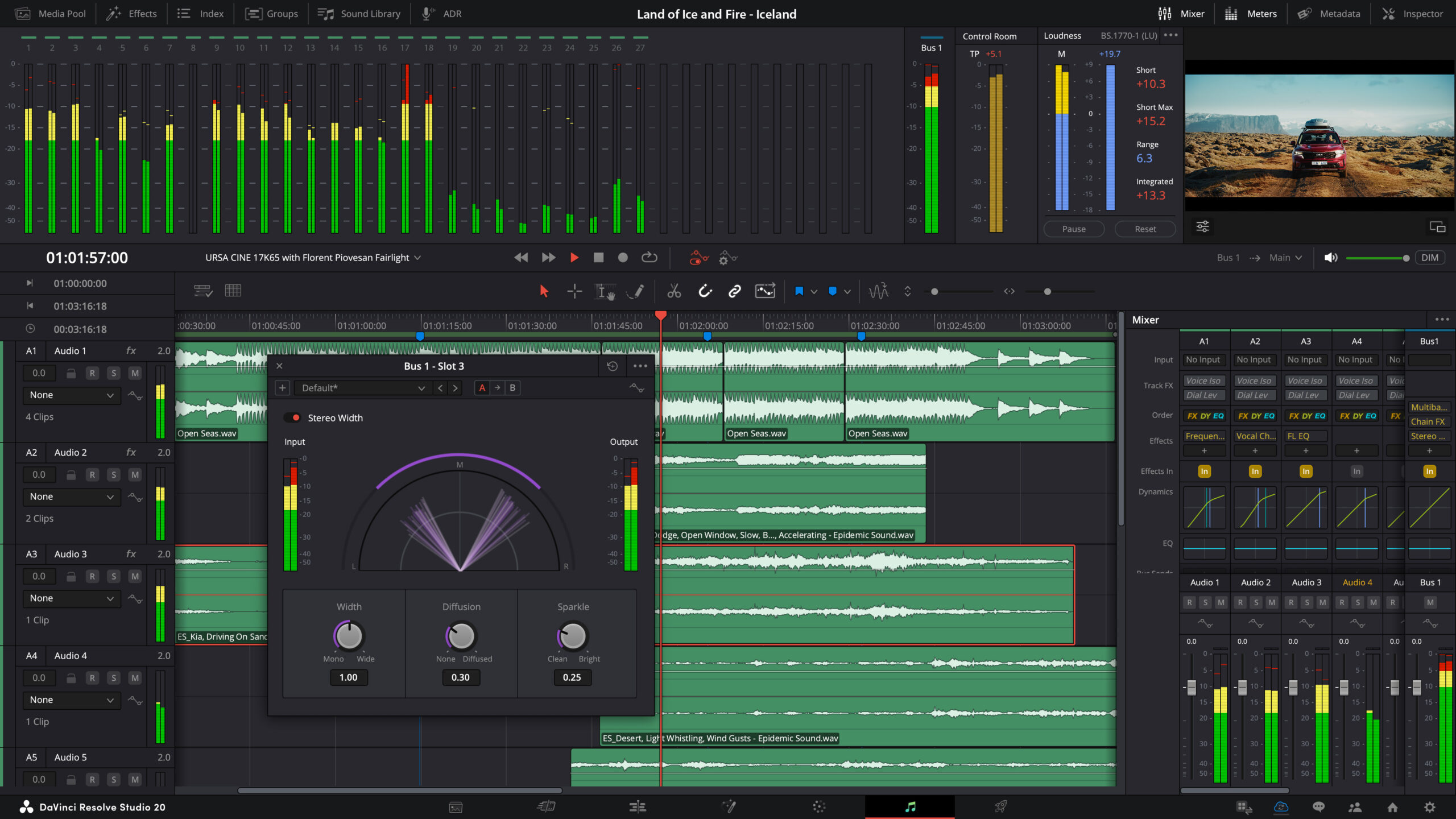Blackmagic Design DaVinci Resolve 20 Studio – ACTIVATION CODE
$445.00
** This activation code is found on a physical card. If in stock, a photo of the activation code will be emailed to you within 1 business day.
Description
DaVinci Resolve 20 Studio is the world’s only solution that combines professional 8K editing, colour correction, visual effects and audio post production all in one software tool! You can instantly move between editing, colour, effects, and audio with a single click. DaVinci Resolve Studio is also the only solution designed for multi user collaboration so editors, assistants, colourists, VFX artists and sound designers can all work live on the same project at the same time!
Non-Dongle Benefits
- Register your activation key to 2 computers. Have the ability to switch between both machines without having to plug in a dongle.
- Free up an extra USB port with the non-dongle version.
- Faster lead time: if in stock, a photo of the activation code will be emailed to you within 2 business days. The hard-copy will be shipped to you.
Opened software is non-refundable.
DaVinci Resolve 20 Features
- IntelliTrack AI point tracker for tracking and stabilization.
- Support for the DaVinci Resolve Replay Editor.
- Cut page as a media player and playout system.
- New multiview option in the source tape to view time-synced footage.
- Add points of interest and create replays from multiview and timeline.
- Ability to edit timeline content based on source clip transcription.
- New ColorSlice six vector grading palette.
- AI powered UltraNR noise reduction for spatial denoising.
- Node Stack allows management of complex grading workflows.
- New Film Look Creator.
- New Defocus Background isolates foreground with blur.
- Multi Poly tool for easier rotoscoping of complex objects.
- USD enhancements for Material X and advanced volumetric shading.
- Multiple shape toolset enhancements.
- Fully integrated native Ambisonics workflow.
- IntelliTrack powered audio panning to video in Fairlight.
- Music Remixer FX to remix voice, drums, bass, guitar and other sources.
- Dialogue Separator FX to separate dialogue, background or ambience.
- Ducker track FX for auto level management of beds against dialogue.
Lead Time
NON-DONGLE License: This activation code is found on a physical card. If in stock, a photo of the activation code will be emailed to you within 2 business days. The hard-copy will be shipped to you.
Important information regarding project library management
- DaVinci Resolve 20 requires a project library upgrade from previous version of DaVinci Resolve. We strongly recommend that you backup your existing (disk based and PostgreSQL based) project libraries before performing an upgrade.
Pre-Installation Notes
- PostgreSQL 9.0 is the minimum supported version.
- PostgreSQL 13 is the recommended version.
- 10-bit viewers on Windows & Linux needs a capable graphics card and display.
Minimum system requirements for Mac OS
- macOS 10.15 Catalina
- 8 GB of system memory. 16 GB when using Fusion
- Blackmagic Design Desktop Video version 12.0 or later
- Integrated GPU or discrete GPU with at least 2GB of VRAM.
- GPU which supports Metal or OpenCL 1.2.
Minimum system requirements for Windows
- Windows 10 Creators Update.
- 16 GB of system memory. 32 GB when using Fusion
- Blackmagic Design Desktop Video 10.4.1 or later
- Integrated GPU or discrete GPU with at least 2GB of VRAM
- GPU which supports OpenCL 1.2 or CUDA 11
- NVIDIA/AMD/Intel GPU Driver version – As required by your GPU
Minimum system requirements for Linux
- CentOS 7.3
- 32 GB of system memory
- Blackmagic Design Desktop Video 10.4.1 or later
- Discrete GPU with at least 2GB of VRAM
- GPU which supports OpenCL 1.2 or CUDA 11
- NVIDIA/AMD Driver version – As required by your GPU
Installing DaVinci Resolve Software on Mac
Double-click the DaVinci Resolve Installer icon and follow the onscreen instructions. To remove DaVinci Resolve from your system, double-click the Uninstall Resolve icon.
Installing DaVinci Resolve Software on Windows
Double-click the DaVinci Resolve Installer icon and follow the onscreen instructions. To remove DaVinci Resolve from your system, go to the Programs and Features control panel, select DaVinci Resolve, click on Uninstall and follow the onscreen prompts.
Migrating Legacy Fairlight projects to DaVinci Resolve on Windows
In order to import legacy Fairlight DR2 projects into DaVinci Resolve, download and install the following utility on your Windows system: downloads.blackmagicdesign.com/DaVinciResolve/Fairlight-Project-Importer.zip After installing the utility, you should see an option to “Import Fairlight Project” in the Fairlight menu in DaVinci Resolve.
Installing DaVinci Resolve Software on Linux
Double-click the DaVinci Resolve Installer and follow the onscreen instructions. To remove DaVinci Resolve from your system, select the uninstall option after running the installer.
Additional Information
Please refer to the latest DaVinci Resolve Configuration Guide for your platform detailing support, including certified driver versions for third party hardware. It is available from www.blackmagicdesign.com/support.
You will also need to download and install the latest Blackmagic Design Desktop Video software for monitoring with your Blackmagic Design video hardware. Desktop Video is available from www.blackmagicdesign.com/support.